LeoVegas Casino App Review (2026)
KingCasinoBonus receives money from casino operators every time someone clicks on our links, influencing product placement. The compensation we receive does not impact our recommendation, advice, reviews and analysis in any way. Our content will always remain objective, independent, straightforward, and free from bias.

Our newest LeoVegas app review for 2026 is the best technical analysis in the UK market because our experts analysed this app from the mobile perspective, which is very different from our regular online casino review. So, continue reading this review because you will find high-quality tutorials to help you have a straightforward experience. Moreover, the overall LeoVegas app navigation is intuitive, but there are some hidden aspects that can be difficult for a newcomer. Don’t worry; we’re here to help you make informed decisions, which means that every section of this page was designed to make it easier for you to understand. Continue reading this LeoVegas app review because, in the final, our experts decided to show you a comprehensive quick comparison between LeoVegas and another performant app, the 888 Casino app. Still, if you haven’t read the LeoVegas Casino review, you should start there. After you’ve finished it, you can start the app review.
Our LeoVegas Casino App Ratings
- iOS – 4.7/5
- Android – 4.6/5
- Bonuses – 4/5
- Games – 5/5
- Payments – 4/5
- Overall – 4.5/5
LeoVegas Casino App Quick Facts and Ratings
LeoVegas Casino’s mobile app is one of the greatest casino apps. It loads lightning-fast, requiring only 71 megabytes of storage space. IOS and Android users can enjoy the 1300 slots, including leading UK titles such as Big Bass Bonanza or the iconic Rich Wilde and the Book of Dead series.
| App available on | Android, iOS |
| Storage space required | 71 MB |
| App loading speed | 3 seconds |
| Registration process | 2 min |
| KYC | 2 days |
| No deposit bonus | None |
| First deposit bonus | Yes |
| Min. deposit | £10 |
| Mobile game types | Slots, Live Casino, Table Games, Slingo, Jackpots |
| Slots | Yes |
| Live games | Yes |
| Providers | NetEnt, Microgaming, Eyecon, Play’n Go |
| Payment methods | Mastercard, Visa, PayPal, Apple Pay, Bank Transfer |
LeoVegas Casino App Requirements
LeoVegas’ app for iOS requires the latest iOS 15 version in order to be able to download it, so you may want to keep your phone up to speed to access the app. The Android version works on older phones, requiring the 2015 Android 6, also known as Marshmallow. In terms of storage, you will only need 71 megabytes upfront, but the cache can stack up, and it can amount to more storage being taken up. However, you can go to settings and clear the cache without having a negative impact on the way the app functions. The app is restricted to users from other countries, and you will be unable to download it if you live outside the UK.
LeoVegas Casino iOS App Version – 4.7/5
Our experts rated the LeoVegas casino app with 4.7 out of 5, as it is one of the best iOS casino apps available on the market. The casino could add more payment methods, especially Paysafecard or a Pay by Phone option, as they are quite sought after. Users seem to be quite content with the app. It has a whopping 80k downloads and around 8000 reviews that add up to the 4.2 user rating. The most common complaints are centred around the long KYC verification time, and older reviews complained about minor bugs. The app is always kept up to speed, which we appreciate. Updates are almost monthly, and the developers keep in mind the bugs you report in the comments section. The visual aspect of the app is similar to the mobile browser version, with the iconic white and orange LeoVegas colours. The layout is also similar, but it looks a tad more sleek and state-of-the-art than the browser version. The loading speed of the app is lightning-fast, and you can play all the games on the browser version of the app.
iOS Installation Guide
- Visit the App Store
- Search for LeoVegas Casino
- Ensure you have 70 MB of free storage
- Start the download
LeoVegas Casino Android App Version – 4.6/5
Our experts rated the LeoVegas casino app 4.6 out of 5 for being one of the best Android casino app options available in the UK. The app mirrors the desktop site, offering the same payment methods and cashier. With over 100k downloads and a 3.9 rating from around 4,500 reviews, users seem quite satisfied with the experience. The most common complaints centre around lengthy KYC verification processes causing issues and delayed withdrawals. While we appreciate the app being kept relatively up-to-date, update frequency lags behind the iOS version. Visually, the app sports LeoVegas’ iconic white and orange colour scheme for a clean look and feel. Pages and games load rapidly once launched.
Android Installation Guide
- Open the Play Store
- Search for LeoVegas Casino
- Click on download and install the app
LeoVegas Casino App Troubleshooting Guide
Based on our analysis, our experts collected some possible issues you can encounter, so we decided to offer a quick solution:
| Problem | What You Might Notice | Our Experts’ Tips/Solution |
|---|---|---|
| 1. Installation Fails or Stops Midway | You may notice the app won’t complete installation or it quits unexpectedly. | Free Up Space: Ensure at least 71 MB is available on your device. Also, check that your OS meets requirements—iOS 15+ or Android 6.0+. Restarting your device can help before reattempting the download. |
| 2. App Loading Takes Too Long | The app or games within it may load slowly, especially with multiple apps running in the background. | Close Background Apps: Free up memory by closing unused apps to enhance speed. Switch to a Stable Connection: Ensure strong Wi-Fi or cellular data for faster loading times. Clearing cache on Android (Settings > Apps > LeoVegas > Storage > Clear Cache) also speeds things up. |
| 3. Login Errors | If you try to log in but the app denies the process (by saying that the credentials are wrong), it may be because you mistyped something. | Double-Check Credentials: Make sure you’re entering your username and password accurately (turn off CAPS LOCK). If you’ve forgotten your password, use the “Forgot Password” option to reset it securely. Stable internet is crucial here, too. |
| 4. Games Freeze or App Crashes | If you see that the game freezes mid-play or if the app unexpectedly shuts down. | Restart Your Device: Temporary glitches are often resolved this way. For a thorough fix, try uninstalling and reinstalling the app, ensuring you’re using the latest version, which usually comes with stability improvements. |
| 5. Update Required but Not Available | You may get an “Update Required” prompt, but the App Store or Google Play doesn’t show an available update. | Clear App Store/Play Store Cache: For Android, clear the Google Play cache to refresh listings (Settings > Apps > Google Play Store > Storage > Clear Cache). For iOS, restart the App Store. If it still doesn’t work, uninstall and reinstall LeoVegas from your app store for the latest version. |
How Our Team Made the LeoVegas App Review
You need to read how our team made this LeoVegas app review possible in 2026. We say it’s a must because we will show you our theoretical and practical approach, which has led us to bring you the most transparent, accurate, and unbiased mobile approach. This unique approach is different from how we review UK casinos. We make this statement because the mobile approach differs from bottom to top compared to the standard one. The way we review mobile apps is a necessary category in the leading online casino approach.
- Compatibility Testing Across Devices: Our experts tested the LeoVegas app on a range of iOS and Android devices to confirm that you will have a leisurely experience on all compatible systems. You may ask what this means for you, and we will ensure that if you read this review before installing the app, you will know precisely if the app will perform on your specific device.
- Step-by-Step Installation and Setup Analysis: We analysed the installation process from A to Z by checking for smooth download, quick setup, and any initial setup issues. This phase helps you because our insights let you know how easy it will be to get started, ensuring you won’t encounter unexpected delays and errors. Or if you discover errors.
- User Interface and Navigation Review: We explored the app’s entire layout, from the game library to account settings, to evaluate how intuitive the design is for players (or not!). Via our transparent interpretation, you’ll get a preview of the app’s usability so you can effortlessly navigate to your favourite game or setting.
- Real-Time Game Performance Testing: Our IT specialists monitored the games’ real-time performance. After that, they noted everything down. On top of that, we took 2-3 devices (iPhones, iPads, Samsung Galaxy). We played games in different situations: with 100% battery and lower, better, such as 20%, to see if the games performed even on low battery.
- In-App Bonus Activation Check: This part was governed by a big test, during which we checked to see how easy it is to find, activate, and use in-app bonuses and promotions, from no-deposit bonuses to deposit spins. We’ve made a special section dedicated to LeoVegas bonuses on the app.
- Responsible Gambling Tutorials: Because UK punters sometimes find it difficult to activate responsible gambling tools directly on the app, we decided that a complete walkthrough is necessary.
Active Promotions on the LeoVegas Casino App – 4/5

| Bonus | Type | Games | Wagering | Cashout |
|---|---|---|---|---|
| Up To £100 + 50 Spins Welcome | New | Big Bass Splash (for the spins) | 35x | N/A |
| £6 Live Casino Bonus + Up To £50 | New | Selected Evolution Games | 40x | N/A |
| 50 No Deposit Spins | Existing | Different Every Week | No Wagering | N/A |
| £10 Get 50 Free Spins | New | Multiple Games | No Wagering | N/A |
How to Join LeoVegas Casino and Claim Your Bonus
- Visit the LeoVegas Casino app
- Sign up and verify your KYC documents
- Make a qualifying deposit of at least £10
Live Casino Bonuses on LeoVegas Casino Mobile App
Live dealer bonuses are a rare find in the online casino world, which makes the LeoVegas app offer stand out. New players can take advantage of a 100% welcome bonus up to £50 to use specifically on casino games. You’ll also get an additional £6 free to use on live games. Together with the match, this provides £56 in total bonus funds. The attached 35x wagering requirements sit on the higher side but remain great for clearing compared to other live dealer promotions. However, you can always go towards no wagering promotions and have the funds go right to your balance.
Game Collection on the LeoVegas Casino App – 5/5
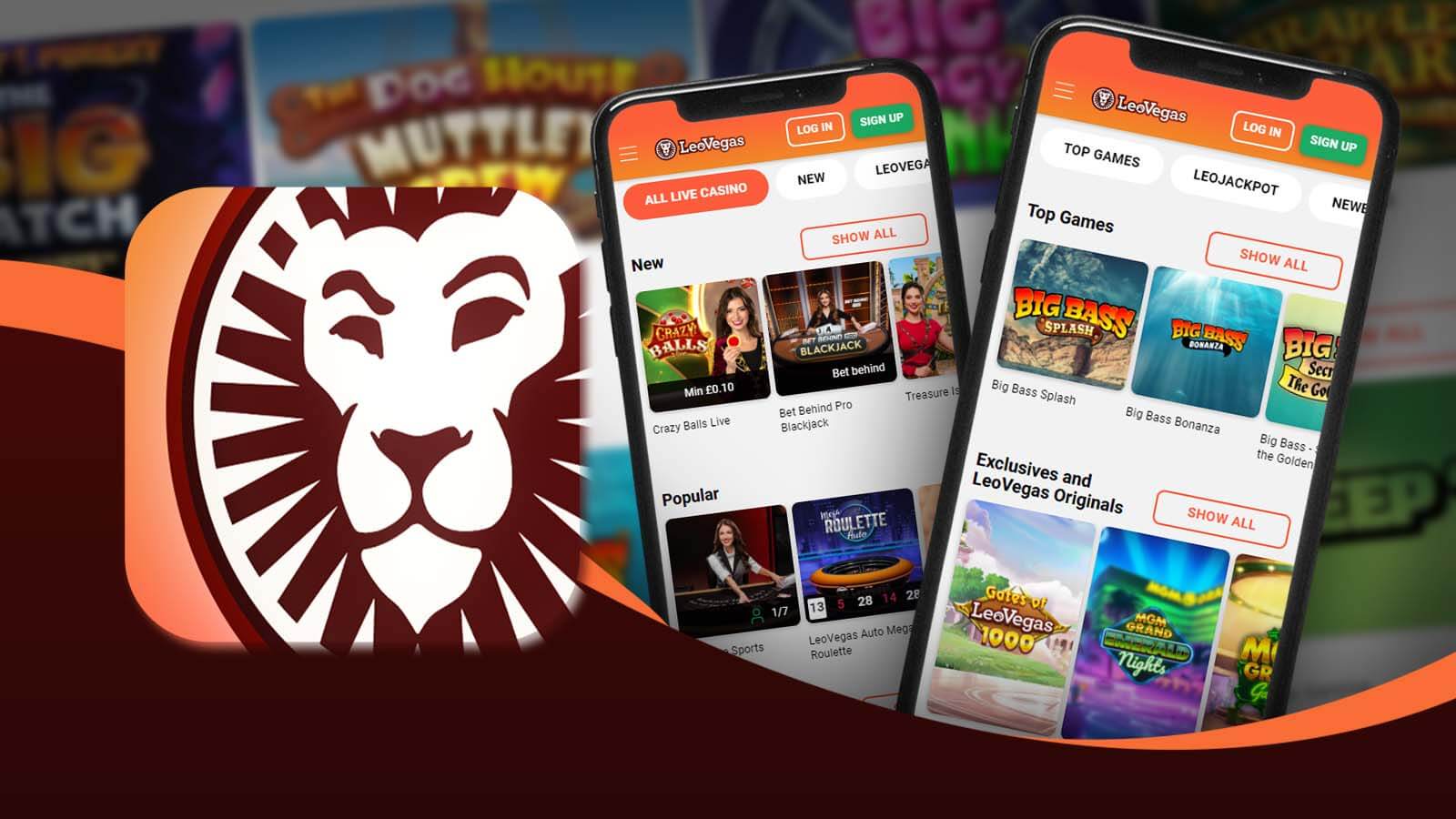
Slots
With approximately 1300 slots, this gaming platform falls into the moderate range in terms of selection size. However, the options cater to all tastes, from classic slots with traditional rules to high-stakes jackpot games, such as the Mega Moolah series. Slots are organized across three distinct categories – standard slots, jackpot slots, and must-fall jackpots – making preferred games easy to locate. So while the total count is not the largest we’ve seen, quality and variety impressed us.
| Slots Information | LeoVegas Casino App Details |
|---|---|
| Overall no. of slots | 1300 |
| New slots | 3 |
| Progressive jackpots | 10 |
| Slot types | Video Slots, Classic Slots, Jackpots, Progressives |
| Best slots providers | NetEnt, Microgaming, Pragmatic Play, Play’n Go |
| Newest game providers | N/A |
| Slots min. bet | £0.10 |
| Slots max. bet | £100 |
Live Dealer Games
LeoVegas is one of the best casinos with live dealer games. With over 190 titles, including exclusive LeoVegas tables, you can enjoy a diverse collection from top providers, including Evolution Gaming, Pragmatic Live, and Playtech. Test out the exclusive rooms using the £6 live dealer bonus at LeoVegas so that you can extend your live casino play.
Table Games
In terms of table games, LeoVegas carries a decent 40-game collection. You will be able to experiment with roulette, poker, baccarat, and blackjack. There is also a Real Dealer version of these game types, which emulates the live casino experience without actually being live.
LeoVegas Casino App Banking Policy – 4/5

| Payment methods | Min. Deposit | Max. Deposit | Min. withdrawal | Max withdrawal | Payout speed |
|---|---|---|---|---|---|
| MasterCard | £10 | £3000 | £10 | £5000 | 1-3 days |
| Visa | £10 | £3000 | £10 | £5000 | 1-3 days |
| PayPal | £10 | £1000 | £10 | £4000 | 1 day |
| Apple Pay | £10 | £1000 | £10 | £8000 | 1 day |
| Bank Transfer | £10 | £10000 | £10 | £35000 | 3-5 days |
LeoVegas Casino Sister Casino Apps
With decades of experience and renown in the UK online gambling space, LeoVegas stands alongside 888 Casino as one of the most reputable casinos. Their prestige is also proven through achievements like the Global Gaming Awards’ 2023 Online Casino of the Year title and being listed on the prestigious Nasdaq stock exchange. If you’ve enjoyed playing at LeoVegas in the past, we recommend exploring their sister casino sites and downloading their apps as well. This allows you to take advantage of bonuses within their network while benefiting from the same great gaming quality LeoVegas is known for. Expanding to sister brands lets you capitalize on your positive LeoVegas experiences. You can take a look at the following casinos:
- BetUK Casino
- Pink Casino
- 21.co.uk Casino
On the other hand, if you want to try out independent casinos, our experts created a full list.
Responsible Gambling Tools at LeoVegas App: Quick Walkthrough
Because we consider responsible gambling tools in apps essential for a clean gambling session, we decided that the best way to show you the available tools is to make a complete presentation where you will find a quick tutorial session.
| Responsible Gambling Tool | Purpose | How to Activate the LeoVegas App |
|---|---|---|
| Deposit Limits | This tool will help you set daily, weekly or monthly limits on the amount you prefer to spend at LeoVegas. | Go to Settings > Responsible Gambling > Deposit Limits. Choose the timeframe and amount, and confirm. The limit will be instantly applied to your account. |
| Reality Check | This is an in-app feature that you can turn on and off. It sends reminders to alert you of your session’s length. | Access Settings > Reality Check. Select your preferred interval (e.g., every 15, 30, or 60 minutes). A pop-up will notify you at each interval. |
| Time-Out | Temporarily restricts access to your account for a set period if you need a break from gaming. | Go to Settings > Time-Out. Choose a time-out duration (from 24 hours up to six weeks). Once activated, you’ll be unable to log in until the period ends. |
| Self-Exclusion | Blocks access your account for a more extended period, suitable for players needing a more substantial break. | In Settings > Self-Exclusion. Select a duration (e.g., six months to five years). During this period, your account remains inaccessible on all devices. |
| Activity Statement | Provides a detailed history of deposits, withdrawals, and gameplay for a clear view of your gaming habits. | Go to Settings > Activity Statement. Here, you can view a full record of your transactions and game sessions, offering transparency into your activity. |
King’s Verdict on the LeoVegas Casino App
After our experts’ analysis, the LeoVegas casino app stands out as one of the best mobile gambling apps available, with fast performance and a vast game selection. On both iOS and Android devices, the app operates smoothly with rare technical issues. The intuitive design and layout create a great user experience, even for inexperienced gamblers. In terms of banking, while LeoVegas provides secure, trusted payment methods, their cashier could improve by adding prepaid card options that are in high demand. The bonuses available on the app are quite numerous for both new and existing players. They also change quite regularly, which we appreciate. However, if you don’t want to install the app, note that LeoVegas is among our best mobile casinos list. In this list, you will find casinos optimised for a straightforward mobile browser experience.
Pros
- Available both on iOS and on Android
- Wide collection of 1300 slot games available in-app
- Intuitive and easy-to-use interface
Cons
- The table game collection can be lacking
- The Android app has fewer updates than the iOS one
Best Alternative: 888 Casino App
Our experts deemed 888 Casino’s mobile app a great alternative to LeoVegas. As established casinos with decade-old reputations, both operators are appreciated in the UK. Those who enjoy LeoVegas’ diverse approach to bonuses will appreciate 888 Casino promotions taking a similar road. The apps for both casinos have good reviews from users and improved performance across iOS and Android platforms. However, 888 Casino does have notably more payment options than LeoVegas, addressing the main area we felt needed improvement for LeoVegas.
LeoVegas App Review vs. 888 Casino App Review: Quick Comparision
| Feature | LeoVegas Casino App | 888 Casino App |
|---|---|---|
| Device Compatibility | iOS 11.0+ and Android 8.0+; smooth performance across various devices, including older models. | iOS 13.0+ and Android 8.0+ are highly optimised for newer devices, with minor glitches in older Android models. |
| App Size | 71 MB – efficient storage while providing high-quality graphics and features. | 29.3 MB – compact app size, conserving storage without compromising on features. |
| Game Selection | 900+ slots and 40+ live dealer games, focusing on immersive experiences. | 1,500+ slots and 200 live dealer games, providing a broader selection focusing on diverse game genres. |
| Unique Features | Offers “LeoVegas Originals,” exclusive games designed for the app, plus push notifications for new game launches. | It includes HD graphics and a VIP rewards system with loyalty perks optimized for immersive and extended gameplay. |
| App Store Ratings | App Store (iOS): 4.5/5 Google Play (Android): 4.2/5 – highly rated for usability and game variety. | App Store (iOS): 4.7/5 Google Play (Android): 4/5 – praised for fast loading times and extensive game offerings. |
| Loading Speed | Typically under 4 seconds per game, thanks to a streamlined interface and optimised graphics. | Average loading speed of 5 seconds, with smooth transitions between games and in-app features. |